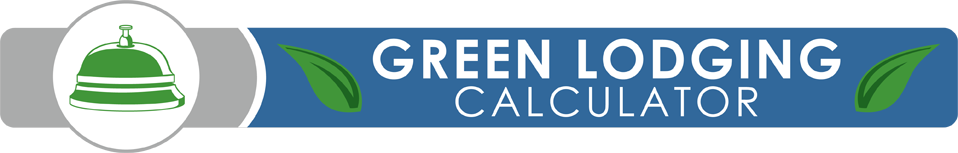How to Use the Green Lodging Calculator
The Green Lodging Calculator is designed to help users estimate the financial and environmental benefits of more sustainable practices by answering a few simple questions and clicking some buttons. To get started, follow these simple steps:
Step 1: Select one or more areas of your facility by clicking on the "area" buttons across the top of the page. As soon as you click on one of these areas, a box will appear beneath it that identifies potential practices associated with this area of the facility.
Step 2: The Calculator can be used to estimate savings from practices you have already implemented or those you are considering. Scroll over the "practice" icon(s) shown in this box to see the specific practices/activities associated with this area. Select the ones that you would like to estimate savings for by clicking on these icon buttons. A box will appear to the right, asking for information about the facility.
Step 3: Enter the requested information in the boxes provided and then click on the green "Calculate Savings" button.
Optional: The Calculator estimates savings using assumptions based on national averages. You can override these assumptions with site-specific information to get more accurate results. Click on the "Show optional fields" link to see the default values. To see the references and assumptions that were used to develop the default values, click on the "source" link next to each data entry field. You can override the default values by typing over the gray text in the boxes provided.
Step 4: After entering your information, the calculator estimates the potential environmental outcomes and cost savings resulting from your chosen activities. Another box will appear on the right side of the screen that summarizes the activities, a breakdown of the benefits associated with each of them, and the overall environmental and financial savings. Click on the "Print" link to get a summary report and share your results with colleagues, management, and customers! Consider posting it on your reception desk to communicate the results of all of your sustainability efforts to guests.
Note: At any time, you may change your selections by hitting the "Reset Calculator" button at the top of the page.